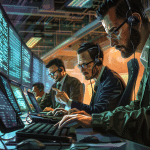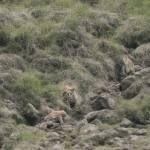A smart mirror is not just a looking glass. It’s like a personal assistant, in mirror form. In the mornings, wouldn’t it be great if your mirror could show you the day’s weather forecast as you brush your teeth? Or perhaps, relay breaking news while you don your warpaint for the day? It’s a fantastic time to be alive, isn’t it? Let’s go on a journey together as we show you how you can make your very own smart mirror! Buckle up as we guide you through the process, step by step.
Gathering the Materials
Before we dive into the steps of creating a smart mirror, let’s first establish what you will need. The primary elements include a Raspberry Pi, a monitor, a two-way mirror, and some other materials to create the frame.
A découvrir également : What Are the Innovative Ideas for a Hidden Home Office in a Living Room Cabinet?
Raspberry Pi
The Raspberry Pi is a tiny and affordable computer that you can use to learn programming. It is the brain of your smart mirror, controlling what is displayed. Any model will work just fine, but newer ones have better performance. You don’t need to be an expert to use Raspberry Pi. With a bit of time and persistence, you can get it to do your bidding, from playing games to controlling a smart mirror.
Monitor
The next ingredient is a monitor which will display your smart mirror’s interface. This will be hidden behind the two-way mirror, displaying through the glass. Ensure it has an HDMI port to connect with the Raspberry Pi. The size of the monitor will determine the size of your mirror.
A découvrir également : Gardening techniques for beginners
Two-Way Mirror
The magic touch in your smart mirror is the two-way mirror. It’s a sheet of glass that’s reflective on one side and transparent on the other. You will mount this on top of the monitor for that mirror effect.
Frame
Last but not least, you need a frame to hold your smart mirror together. This could be a pre-made frame, or you can get creative and DIY your own.
Setting Up the Raspberry Pi
Now that you’ve got your materials ready, let’s get down to the fun part: setting up your Raspberry Pi. Don’t worry, it’s not as complicated as you might think!
First, you need to install an operating system on your Raspberry Pi. We recommend the Raspberry Pi OS, which you can download from the official Raspberry Pi website.
Once you’ve installed the OS, it’s time to get the smart mirror software. There are several options available, but we recommend the open-source MagicMirror². It’s highly customizable and has a lot of modules you can add, such as the weather updates and news feeds you’re looking for.
Assembling the Smart Mirror
Assembling the smart mirror is the most hands-on part of this project. You start by taking apart the monitor. Don’t be alarmed – this isn’t as scary as it sounds. You just need to remove the plastic casing around the screen.
Once you’ve done that, you want to attach the Raspberry Pi to the back of the monitor using either double-sided tape or Velcro strips.
Next, you’ll need to install the two-way mirror onto the monitor. You want to ensure that the mirror is the same size as your monitor screen. If it’s not, you may need to get it cut to size.
Finally, frame your new creation. The exact process will depend on the type of frame you’re using. If you’re using a pre-made frame, it should be as simple as slotting the mirror-monitor assembly into the frame. However, if you’re making your own frame, you might need some additional tools and materials.
Configuring Your Smart Mirror
Now that you’ve assembled your smart mirror, the final step is to configure what it displays.
Go back to your Raspberry Pi and open up the MagicMirror² software. Here, you can choose which modules to display on your mirror.
To get weather updates, you can use the default weather module that comes with MagicMirror². To configure it, you’ll need to get an API key from a weather service provider. Once you have that, you can enter it into the module’s configuration settings and choose your location to get personalized weather updates.
For news updates, there are many modules you can choose from, depending on your preferences. You can get news from specific sources, have news headlines scroll across the bottom of your mirror, or even get news based on your interests.
Remember, your smart mirror is more than just a mirror with weather updates and news. The possibilities are endless. You can add modules for time, calendars, reminders, and much more. With a little patience and creativity, you can have a personalized mirror that fits your lifestyle perfectly.
Installing the Magic Mirror Software
Now that your physical smart mirror is assembled, it’s time to breathe life into it. The key component that transforms an ordinary mirror into a smart mirror is the Magic Mirror software. This software serves as the interface that displays all the information you desire on your mirror display.
Before starting, ensure your Raspberry Pi is connected to the internet. You will need to open the Terminal on your Raspberry Pi and type in a series of commands to download and install the Magic Mirror software. The official Magic Mirror website provides detailed installation instructions, including all the commands you will need.
Once the Magic Mirror software has been installed, you’ll be greeted with a default configuration. This includes the current date and time, a welcoming compliment, news headlines, and the current weather. You can modify this default configuration to suit your needs by editing the configuration file. This might sound intimidating, but the Magic Mirror website provides extensive documentation to guide you through it.
You have the freedom to add new modules, remove existing ones, or change their settings. This is where you can truly personalize your smart mirror. For instance, you can choose to display news from your favorite sources, or add a module that syncs with your Google calendar.
Personalizing Your Smart Mirror
With your mirror software installed, let’s dive into personalizing your smart mirror. The beauty of a smart mirror lies in its flexibility. You can tailor your mirror to fit your lifestyle and needs, making it the perfect addition to your smart bathroom.
The Magic Mirror software comes with default modules, but there are countless others available from the MagicMirror² community. From bus schedules to fitness trackers, there’s a module for nearly everything. However, for your bathroom smart mirror, you’re likely most interested in weather updates and news.
As mentioned earlier, you’ll need an API key to set up the weather forecast module. This is just a unique code that allows your mirror to pull data from a weather service provider. There are many weather providers to choose from, some free and some paid. Once you’ve chosen a provider and obtained your API key, you’ll need to enter it into your configuration file.
For news updates, there are several modules you can use. Some pull headlines from popular news sources, while others display tailored news based on your interests. You can even have news headlines scroll across the bottom of your mirror if you prefer.
One of the great benefits of smart devices is their integration capabilities. You can synchronize your mirror with your calendar, reminders, or even your favorite Spotify playlist. If you want to go a step further, you could even add a touch screen overlay to your mirror, allowing you to interact with it directly.
Conclusion
Creating a smart mirror for your bathroom may seem like a daunting task, but it’s a fun and rewarding project that adds a futuristic touch to your home. Not only do smart mirrors provide valuable information like weather forecasts and important news updates as you prepare for your day, but they also serve as a stylish addition to your bathroom decor. With your own smart mirror, the time you spend in front of your bathroom mirror will be both productive and entertaining. Remember, your smart mirror is as smart as you make it – the possibilities are endless! Now go out there and create your personalized smart mirror, and welcome a new era of smart living into your home.